Research Tips
Where to start
It may sound obvious, but before you start searching try to have a clear idea of what you are looking for. A great way to do this is write down a list of keywords that you’d like to search.
When selecting keywords it’s a good idea to note down synonyms (similar words). If you’re not sure an online thesaurus can help.
Search engines will usually only match exact text, so for example if you are interested in searching for “mixed media artwork” the search engine won’t know to look for “collage” or “photomontage” and you might miss out on results that could be useful. But you can tell it to look for similar words by creating a search using Boolean logic. This is called a search string.
Type your search string into the search box, for example: “Mixed Media artwork” OR “collage” OR “photomontage”
What is a Boolean Search?
A Boolean search allows you to use the operators AND, OR, NOT to expand or limit your searches. Boolean logic can be used on the EDS and it also works for online search engines.
| AND | Narrows the search by only including results that have both terms. (e.g. Picasso AND painting) |
| OR | Broadens the search to include results with either search term. (e.g. Picasso OR painting) |
| NOT | Excludes results that include the search term placed after NOT. (e.g. Picasso NOT painting or painting NOT Picasso) |
Did you know that if you use “quotation marks” you can search for an exact phrase?
How can I improve my search results on EDS?
Click here for a PDF with some tips on how to make your search more relevant.
This includes information on Limiters, Boolean logic, Field codes, and Wildcards.
How does the EDS algorithm work?
If you would like to know more about how the EDS algorithm works, below are links to more information.